 (範例圖示)
(範例圖示)Check 1. 確認 EndNote 工具列中的Instant Formatting狀態
a) MS Word >> EndNote工具列 >> Bibliography: Instant Formatting
b) 下拉 Instant Formatting 選單, 由Off 改為On, 即可
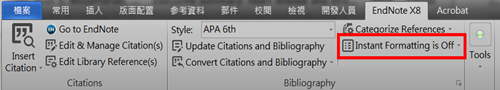
Check 2. 確認是否曾未透過Edit & Manage Citation 刪除引文
以鍵盤上的《Delete》刪除Citation 或 Bibliography, 只能刪除文字,而EndNote 參數(code)可能會留在文件中,久了會讓MS Word 中的EndNote功能不正常,建議可點擊
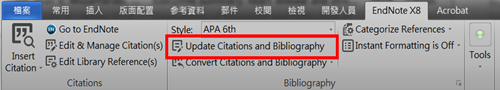
Blogger Comment
Facebook Comment